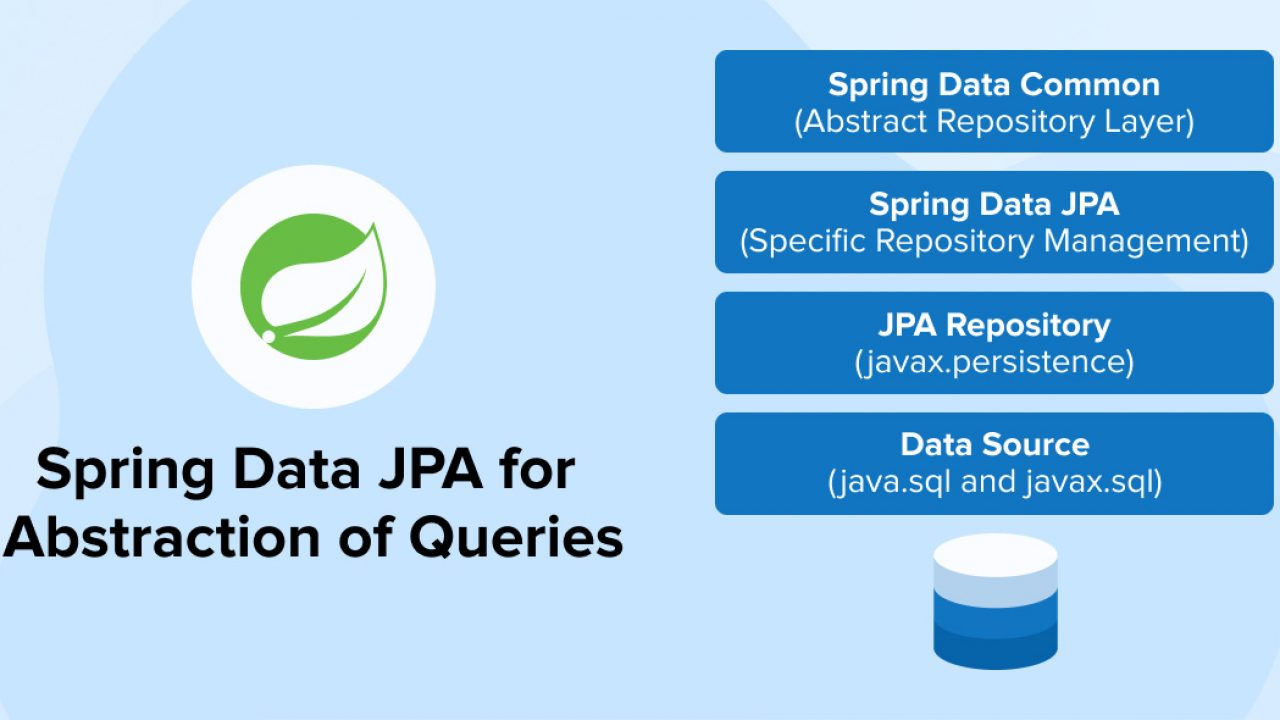Overview
Spring Data JPA is a key component of the Spring Data project, providing an abstraction over JPA (Java Persistence API) to facilitate to creation of data access layers in Java applications. With Spring Data JPA, you can quickly implement repository layers without writing boilerplate code, allowing you to forcus on your application’s business logic.

What is Spring Data JPA?
Spring Data JPA is part of the larger Spring Data family, which aims to simplify data access by providing a consistent programming model across various data sources. Specifically, Spring Data JPA integrates JPA into Spring framework, enabling developers to leverage JPA’s powerful ORM (Object-Relational Mapping) capabilities while benefiting from Spring’s ecosystem.
Key Features and Benefits
Spring Data JPA offers several features that make it a perferred choice for data access in Java applications:
- Repository Abstraction: Spring Data JPA provides intefaces like `JpaRepository` that eliminate the need for manually implementing basic CRUD (Create, Read, Update, Delete) operations.
- Automatic Query Generation: By defining method names following a particular convention, Spring Data JPA can automatically generate SQL queries.
- Pagination and Sorting: It offers built-in support for paginating and sorting data retrieved from the database.
- Custom Queries: Developers can define custom queries using JPQL(Java Persistency Query Language) or native SQL, providing flexibility for complex queries.
- Integration with Spring Boot: Spring Data JPA integrates seamlessly with Spring Boot, simplifying the configuration process and enabling rapid development.
Setting Up a Spring Boot Project with Spring Data JPA
Before diving into coding, let’s setup a Spring Boot project with SPring Data JPA. You can use SPring initializr https://start.spring.io/ to generate a Spring Boot project with the necessary dependencies.
Step 1: Generate a Spring Boot project
- Visit https://start.spring.io/
- Select the following options:
- Project: Maven Project
- Language: Java
- Spring Boot: (select the latest stable version)
- Dependencies: Choose Spring Data JPA and Spring Web. If you’re using a specific database (like MySQL), add the corresponding JDBC driver (e.g., MySQL Driver).
- Click Generate to download the project and unzip it.
Step 2: Configure the Application Properties
In the src/main/resource/application.properties file, configure your database connection.
1 2 3 4 5 | spring.datasource.url=jdbc:mysql://localhost:3306/your_databasespring.datasource.username=your_usernamespring.datasource.password=your_passwordspring.jpa.hibernate.ddl-auto=updatespring.jpa.show-sql=true |
Understanding the JPA and Hibernate Relationship
JPA is a specification that defines a set of rules and guidelines for ORM in Java. Hibernate is one of the most popular implementations of JPA, providing additional features and optimizations beyond the JPA specification.
When using Spring Data JPA, Hibernate acts as the default JPA provider, managing the lifecycle of your entities and handling the interactions between your application and the database.
Conclusion
Spring Data JPA simplifies data access Java application by abstracting common data operations and providing a consistent programming model. By integrating seamlessly with Spring Boot, it allows developers to build robust, scalable, and maintainable applications with minimal effort.