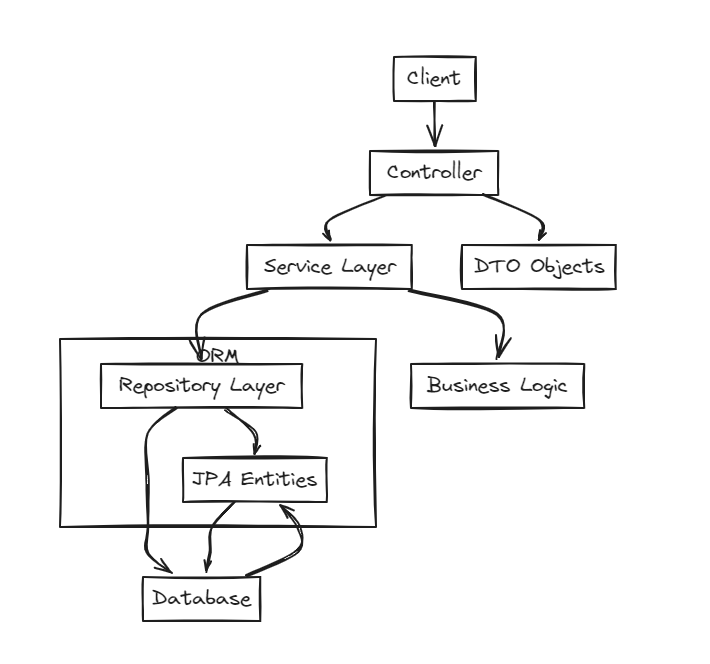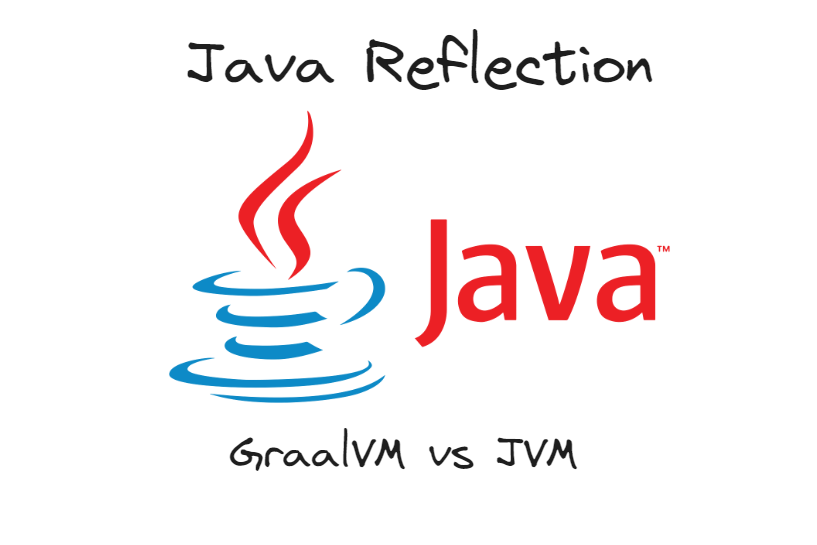Introduction
Reflection in Java is a powerful feature that allows the program to inspect and manipulate the properties of classes, methods, and fields at runtime. It breaks the typical compile-time constraints by giving access to class member that might otherwise be hidden or in accessible. Reflection is part of java.lang.reflect package and is widely used in scenarios like frameworks, libraries, and tools where generic code manipulation is required without prior knowledge of specific types.
What is Reflection ?
Reflection is the ability of a program to examine or modify its structure and behavior during runtime. It can inspect classes, interfaces, fields, and methods, and even invoke them dynamically.
Key Uses of Reflection
- Access private or protected members.
- Invoke methods dynamically at runtime.
- Create objects at runtime without knowing their exact class at compile time.
- Inspect the metadata of classes (like annotations).
When to Use Reflection
Reflection is useful in a variety of scenarios:
- Frameworks and Libraries: Reflection allows frameworks (Like Spring and Hibernate) to interact with code at runtime, configuring beans, resolving dependencies, or handling annotations.
- Testing: In unit testing, frameworks such as JUnit or Mockito use reflection to set private fields or invoke private methods.
- Serialization/Deserialization: Libraries like Jackson use reflection to map JSON or XML to java objects and vice versa.
- Development Tools: IDEs and debuggers leverage reflection to analyze or manipulate running programs.
Key Reflection Classes and Interfaces
Class<T>: The Class object represents the runtime class of an object. It provides methods to inspect the fields, constructors, and other metadata about a class.
- Class.forName(String className): Returns the Class object associated with the class name.
- getMethods(): Returns all public methods of the class, including inherited ones.
Class<?> clazz = Class.forName("java.util.ArrayList");
Method[] methods = clazz.getMethods();
for (Method method : methods) {
System.out.println(method.getName());
}
Field: Represents a field of a class (member variable). The Field object allows access to field-level metadata, and you can also modify the value of fields using reflection.
- get(Field): Retrieves the value of a field.
- set(Field, Object): Sets the value of a field
Field field = MyClass.class.getDeclaredField("privateField");
field.setAccessible(true); // Bypass access checks
field.set(instance, "new value");
Method: Represents a method of a class, enabling you to inspect and invoke methods dynamically.
- invoke(Object, Object…): Invokes the underlying method represented by the Method object on the specified object.
Method method = clazz.getMethod("methodName", String.class);
method.invoke(objectInstance, "parameter");
Constructor: Used to dynamically instantiate objects. You can call constructors using reflection, allowing for flexible object creation at runtime.
- newInstance(): Creates a new instance of the class
Constructor constructor = clazz.getConstructor();
Object instance = constructor.newInstance();
Array Class: The reflection API also provides functionality to inspect and manipulate arrays. You can dynamically create, set, and retrieve elements from arrays using the Array class.
int[] array = (int[]) Array.newInstance(int.class, 5);
Array.set(array, 0, 100);
int value = (int) Array.get(array, 0);
Invoking Methods Dynamically
One of the most compelling features of reflection is the ability to invoke methods dynamically. The Method class allows you to call methods on objects even if you don’t know the methods at compile time.
Class<?> clazz = SomeClass.class;
Method method = clazz.getMethod("methodName", String.class);
Object result = method.invoke(someObject, "argument");
This is useful in dynamic frameworks and libraries that operate on unknown classes.
Advantages of Reflection
- Flexibility: Reflection makes it possible to write very flexible and dynamic code.
- Runtime Information: You can inspect types, methods, and fields that aren’t known until runtime.
- Frameworks and Libraries: Many Java frameworks rely on reflection to interact with user code in a generic manner.
Disadvantages of Reflection
- Performance: Reflection is slower than direct code execution because it involves runtime type inspection and handling.
- Security: Reflection can access private members and bypass normal access controls, which might lead to security risks.
- Code Complexity: It can make code harder to understand and maintain, as it becomes less explicit.
Practical Use Cases
- Dependency Injection Frameworks: Spring, for instance, uses reflection to inject dependencies into objects by inspecting annotations and dynamically wiring beans.
- Object-Relational Mapping (ORM): Hibernate and other ORMs use reflection to map database tables to Java classes without requiring developers to write boilerplate code.
- Unit Testing Frameworks: Reflection allows testing tools like JUnit or Mockito to access private fields and methods during unit tests.
Conclusion
Reflection in Java is a double-edged sword. It allows for a high level of flexibility and dynamism at runtime, but it also comes with performance and security trade-offs. Understanding when and how to use reflection is key to unlocking its potential without falling into pitfalls.